SEO Image Optimization: Make Your Images Work For You
SEO Image Optimization: Make Your Images Work For You
If you’re like many business owners, a little traction on business goals makes you want to dive deeper. When it comes to Search Engine Optimization (SEO), once you’ve put in the effort to research and optimize keywords relevant to your target market, you may start to wonder — what’s next? When you’re ready to make your content work harder for you, it’s time to look at SEO image optimization.
When a search engine crawls your site, it takes a long list of factors into account. For your images, look at where they are placed, the size of the files, how they are labeled, and which tags are used. The way you handle images may seem insignificant, compared to the importance of using specific keywords within your content. But in a competitive SEO marketplace, it’s important to make your images work as hard as possible.
Here, we’ll take a closer look at SEO image optimization, how it works, and why it’s important.
1. How SEO Image Optimization Works
Just as you optimize the written content on your website using keywords and other guidelines, there are specific actions you can take for SEO image optimization. Here are some important first steps:
- Image placement — Your images should be placed throughout your site, not bunched at the top or crowded at the bottom.
- Size optimization — Every image on your site should be optimized to load quickly. Oversized images will slow down your site’s loading time, which is frequently penalized by search engines.
- Descriptive alt tags — Alt tags use text to describe images, for those who are visually impaired. Use targeted keywords when creating alt tags, as search engines will crawl them.
- Useful file names — Although many site owners are happy to upload images with file names such as IMG0001.jpg, it is far better for SEO image optimization purposes to use descriptive, keyword-friendly descriptions.
- Add metadata — You can add metadata to your images in several categories. Use the descriptive field as an additional place to use your keywords, within a genuine description of the image.
- Use captions — In addition to using descriptive alt tags and file names, it’s helpful to use keyword-focused captions below your images, where it makes sense.
As you can see, there are several components to SEO image optimization. Even if your website is small, it is not something you can easily tackle in one afternoon. You’ll have the greatest impact when you, or you and your team, can step back, take an honest inventory of your site images, and create an optimization plan.
2. Why Go to the Effort?
You might be wondering, if you’re keeping up to date with SEO best practices in your written content, do you need to make the extra effort with your images?
If you want to remain competitive in organic search results, the answer is: yes. It’s important to play every card you can within the larger SEO picture. For a small investment of time, you could help nudge your site higher among search engine results.
There are additional benefits to SEO image optimization, too:
- Better readability — when images are properly spaced throughout your site, and properly described in alt tags and captions, they are more easily viewed and understood by those with and without visual impairment. Breaking up your copy with images also makes it more readable.
- Better visibility on mobile browsers — It’s estimated that over 55% of users visit websites via mobile browsers. For this reason, your SEO image optimization needs to factor in load speed and appearance, to look great on mobile browsers, in less time.
- Bonus organic search results — As search engines classify and organize written content, images, and videos, it’s important to make sure your images are ready to be found. By properly optimizing your images, they are more likely to be offered up in image search results.
With all the benefits attributed to SEO image optimization, it’s no wonder more and more site owners are seeing their image content differently. Not only can you improve the performance of things that may have been hampering your search results (such as site speed), but you can also make your site more accessible, more mobile-friendly, and more readily found.
3. Where to Start with SEO Image Optimization
To get started with image optimization on your site, it’s important to start with an audit. To take an inventory of your image assets, track the file name, size, and alt tags for each image, on every page.
This kind of audit allows you to see your starting point. You’ll quickly see which images need to be optimized for size, which ones require alt tags, which ones need a proper file name and caption, and where you are already in good standing.
From here, there are a few important steps you can take for SEO image optimization:
- Decide on your keywords — Through your research, or with the help of an SEO company, identify which keywords are best for your business, location, and the interests of your target market.
- Work your keywords into your image copy — Use strategic copy to describe your images using your keywords. This will help you name your files, and give them alt tags, captions, and metadata, where required.
- Set a max image preview — Within your metadata, be sure to set a maximum image preview, to take advantage of Google Discover, a customized feed that can feature your content for a given search.
- Be strategic about file type — As you look at the file types for images on your site, keep in mind that JPEG files allow you to adjust the quality of an image, along with the ability to reduce the file size. PNG files are usually larger but offer better quality. Depending on where images sit on your site, you may want to use JPEG for some and PNG for others.
- Make use of browser caching — This tool is often overlooked by those interested in SEO image optimization. If your images are stored in a visitor’s browser, the site will load faster the next time they return.
- Create an image sitemap — When you include your images in an XML sitemap, you help Google to identify image content that can be included in image search results.
- Remember your social media — When you take on an SEO image optimization project, it’s critical to keep your social media in mind. Content pulled from your site for social media will automatically pull an image or images with it. Make sure they are optimized for each platform.
Perhaps the most important element of SEO image optimization is to not get overwhelmed. Starting with an audit and taking simple steps forward will help you make changes that impact your search results.
Find the Right Tools or Support for the Job
Of course, not every aspect of SEO image optimization can be done easily without specialized tools and knowledge. As you optimize your site, you’ll need image compressors, website analyzers, image conversion tools, performance monitoring software, and more.
If you don’t have the time or budget to invest in these tools, it’s important to find an SEO specialist to help you. The right SEO team will take the time to understand your objectives, they will conduct an audit of the images on your site and build an SEO image optimization plan.
Find an SEO team you trust — their leading-edge software and expertise will make short work of your image optimization project. With a small investment in your website, your SEO team will help you stand out in the marketplace and remain competitive within organic search results.
Business Name: Marketing House Media, LLC
Address: Birmingham, MI 48009
Phone Number: 248-509-5518
CID: 6160090257459430082
Business Profile ID: 15200104692375086608
Maps Link: https://maps.google.com/?cid=6160090257459430082
Search Link: https://local.google.com/place?id=6160090257459430082&use=srp
Website: https://marketinghousemedia.com/?utm_source=GMBlisting&utm_medium=organic
Appointment URL: https://marketinghousemedia.com/contact-us/
Place ID: ChIJKTahqULHJIgRwsI2nHMJfVU
KG ID: /g/11ghzndw0m
Latitude: 42.5448791
Longitude: -83.2054902