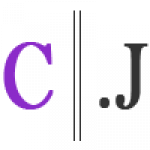What is a HEIC File and How to Convert it to a JPG

What is a Heic file?
If you are an Apple user, you may have noticed photos and images with a new extension recently: HEIC, or High-Efficiency Image file. When a new extension catches your attention, you will likely have questions right away—what is a HEIC file? Is it the same thing as a JPEG? Do I have to do anything to use it?
While some users won’t have noticed this change, if you’ve gone to transfer photos from your iPhone or iPad to your computer or cloud storage, you likely have.
We’re here to help solve the mysteries of this new image file format. We’ll help you answer pressing questions—what is a HEIC file and how do I use it? Let’s dive in.
What is a HEIC File Extension?
It’s a common question: what is a HEIC file and why is my iPhone using it for photos? A HEIC file is a new and improved image file, taken in the HEIF format and used on newer model iPhones with at least iOS 11.
While HEIC files may need to be converted for use, they offer a reduced file size and better image quality. Naturally, these are important qualities for most people, whether you are a professional or amateur photographer.
Over time, more and more devices will use the HEIC file format, or at least convert photos automatically. Until then, you may need to convert HEIC files to JPEG files, if you want to share or transport them.
HEIC vs JPEG: What’s the Difference?
Chances are, you’re familiar with JPEG files, which have been around for decades. JPEGs are versatile and easily used, vibrant, highly compressible and compatible with most software.
So, why mess with a good thing? Why would Apple trade the versatility of a JPEG file for a HEIC file? It comes down to efficiency.
A HEIC file compresses photos, in order to take up less space on your device. They are specifically designed to be more efficient on more recent phones—iPhone 7 and newer—with an operating system of iOS11 or higher.
At approximately half the size of a standard JPEG file, a HEIC file can be stored more efficiently, without losing quality. The HEIC file format is known to deliver better image quality than a JPEG.
So, what are the disadvantages of HEIC files? The biggest drawback—for now—is that they are not supported by all devices. If you have a picture on your phone that you love and want to transfer for any reason—perhaps to use in an app on your computer or send to a friend without an Apple device—you will first need to convert it to a JPEG or determine another way they could see it.
So, while HEIC files sound like a valuable new storage tool, they are still a thorn in the side for many Apple users. Until technology catches up and the HEIC file format becomes more widely used, you will need to know how to handle them. Let’s jump into some of the details.
What is a HEIC File and How Do I Open It?
If you’ve been sent a HEIC file, either by text or email, you may be wondering what to do with it. The answer is — it depends on your device. An iPhone or iPad will open the files automatically. If you have a Mac, you’ll need to import the file to your Photos app and view it there.
On an Android device, download the HEIC file to your phone; then open Google Photos and locate the image to preview. Finally, on a Windows 10+-based computer, click on the image and select Photos to preview. If your operating system is lower than Windows 10, you’ll need to convert the files to JPEG before you can see them.
How to Convert HEIC Files to JPEG
When you’re transferring image files and discover that your HEIC file won’t automatically convert to one that is universally accepted, you will need to manually convert the files yourself. After the surprise—when you might ask, ‘Wait, what is a HEIC file?’—you’ll need step-by-step instructions.
Of course, the conversion will depend on your computer system. Naturally, the Apple-to-Apple conversion is relatively simple; on a PC, there are a few more steps to take.
Convert a HEIC file to JPEG on a Mac
- Open the HEIC file you’d like to convert using Preview
- Choose File, then Export
- Name your new file and select its destination
- Choose the file format you would like to use (JPEG, PDF, PNG or other)
- Click Save
Convert a HEIC file to JPEG on Windows
The easiest way to end up with a JPEG file on a Windows platform is to make the conversion from HEIC ahead of the transfer. If you have upgraded to Windows 10, simply use the built-in iOS setting to transfer photos in a compatible format.
Perhaps even easier, you can also email HEIC images to yourself as attachments. As they transfer from an iOS device to your computer, they will automatically be converted to JPEG files.
If you still end up with HEIC image files on your Windows-based computer, you will need to convert them manually with a converter. One option is a site like HEICtoJPG (www.heictojpeg.com), which will only allow you to convert to JPEG files. To make the conversion:
- Assemble the image files you would like to convert from HEIC to JPEG
- Visit HEICtoJPG (or a similar conversion site)
- Choose the images you want to convert
- Click Convert to save the images in JPEG format
Can I Opt Out of HEIC Files?
If you decide that, until the technology catches up to HEIC files and they are more widely accepted, you’d prefer your iPhone capture JPEG files instead of HEIC image files, you can make this change in your settings.
- Open the Settings icon on your iPhone
- Scroll down until you see the Camera icon; click on it
- Click on Formats and switch from High Efficiency to Most Compatible
Keep in mind, if you make this change, you will trade the convenience of not having to convert HEIC files for the larger size and lower quality of JPEG files.
With any new technology, there is often a gap in progress, where one format or system launches forward, waiting for standards to catch up. With their improved image quality and reduced size, it’s easy to see why HEIC files will likely become the de facto standard in image file formats. Once the conversion to JPEG is no longer required, HEIC will be a seamless image format.
Until then, you’ll have to decide how to transfer and convert HEIC files, to make the most of them. In other words, we’ll all be hearing, “Wait, what is a HEIC file?” for a while yet.
–
At Marketing House Media, we are Metro Detroit’s premier Digital Marketing Agency. From web design and development, email marketing and Google analytics to social media management and the execution of SEO best practices, we are here to help your customers find and understand your business.
Business Name: Marketing House Media, LLC
Address: Birmingham, MI 48009
Phone Number: 248-509-5518
CID: 6160090257459430082
Business Profile ID: 15200104692375086608
Maps Link: https://maps.google.com/?cid=6160090257459430082
Search Link: https://local.google.com/place?id=6160090257459430082&use=srp
Website: https://marketinghousemedia.com/?utm_source=GMBlisting&utm_medium=organic
Appointment URL: https://marketinghousemedia.com/contact-us/
Place ID: ChIJKTahqULHJIgRwsI2nHMJfVU
KG ID: /g/11ghzndw0m
Latitude: 42.5448791
Longitude: -83.2054902
Short_name: https://g.page/MarketingHouseMedia
Description:
Marketing House Media is a boutique-style agency that specializes in digital marketing. Located in Birmingham, Michigan, we serve the Metro Detroit Area with a variety of services, including SEO, Technical SEO, Local SEO, On-page SEO, SEM, Email Marketing, Facebook, and other social media ad campaigns.
Our Local SEO clients rank in the map pack for multiple keywords, and we offer personalized local marketing services that fit your business needs.
Whether you're looking to improve your website's ranking in search engines or create targeted ad campaigns that reach your customers where they're already spending their time online, we can help.
Contact us today to learn more about how we can help you grow your business.